Adding Wise Payments to Upworks
Wise , formerly known as “Transfer Wise” can now be added to Upwork. We will be looking at why it’s a cost-effective option for Nigerian Freelancers
As a Nigerian freelancer on Upwork, we do not have access to receiving funds on PayPal, we can only make payments, making the alternative a bit costlier.
The methods below are the common payout options used by Nigerian Freelancers:
- Withdraw to Local Account
- Transfer via SWIFT to a DOM Account
Withdraw to Local Account
This works as the name implies, as this is a direct deposit to your local account at the official dollar rate and in the naira currency.
Transfer via SWIFT to a DOM Account
This is another alternative that allows you to keep your earnings in the same currency, it should be noted that this comes at a hefty charge of 30$ outside of Upwork’s regular commission.
Note
PayPal offers the cheapest rate for funds collection on Upwork but since that is not an available option to Nigerians, Wise stands as an alternative to Nigerian freelancers.
What is USD ACH
According to [(ACH Payments: What Are They And How Do They Work?, 2022)](Square. 2022. ACH Payments: What Are They And How Do They Work?. Available at: https://squareup.com/us/en/townsquare/ach-payments (Accessed 6 March 2022].)
ACH stands for Automated Clearing House, a U.S. financial network used for electronic payments and money transfers also known as “direct payments”.
ACH payments are a way to transfer money from one bank account to another without using paper checks, credit card networks, wire transfers, or cash.
Note: It should be noted that due to CBN Policy, you cannot transfer out to a Nigerian DOM/Local Account.
So the question becomes if CBN blocks Wise from sending to Nigerian banks, how can a freelancer have access to these funds.
As long as you have a Wise account, you can sell to anyone with Wise who can credit your naira. It would mean having to be familiar with the network of agents who sell naira via Wise.
I currently sell through a friend with Wise making it a very cost-effective
option for me.
Here are some steps to Adding Wise on Upwork
1: Go to “Get Paid” from Settings
2: Click on the Setup Button for “Direct to USD Banks”
3: Take a mental note of the requirements”
4: Get Wise USD Account ACH Details and Submit
Once Upwork approves your account, you find it listed among the payment methods.

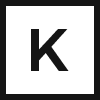
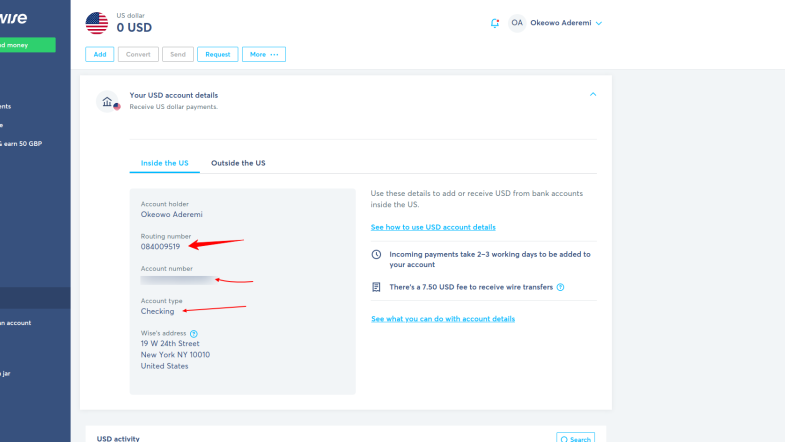
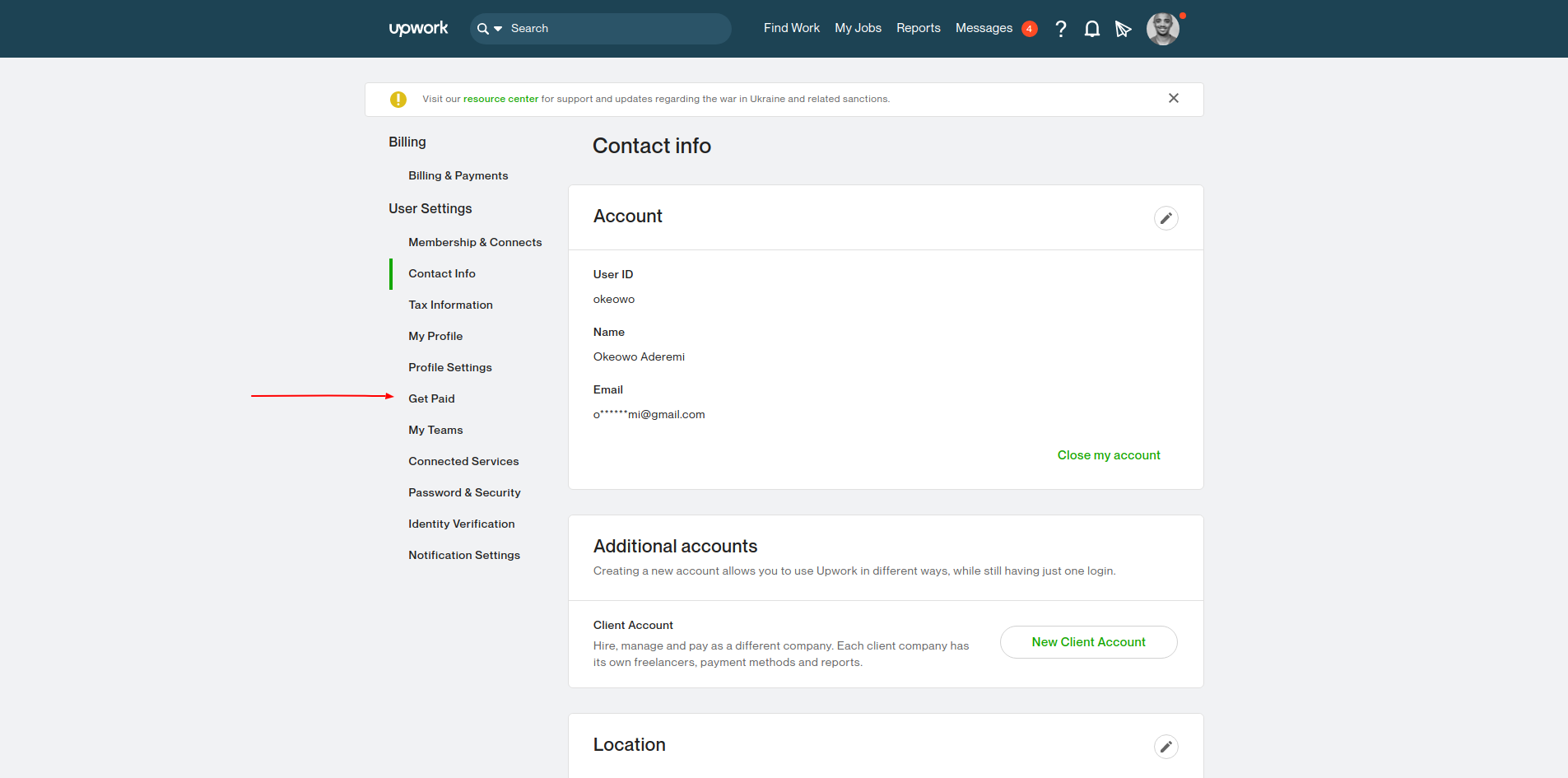
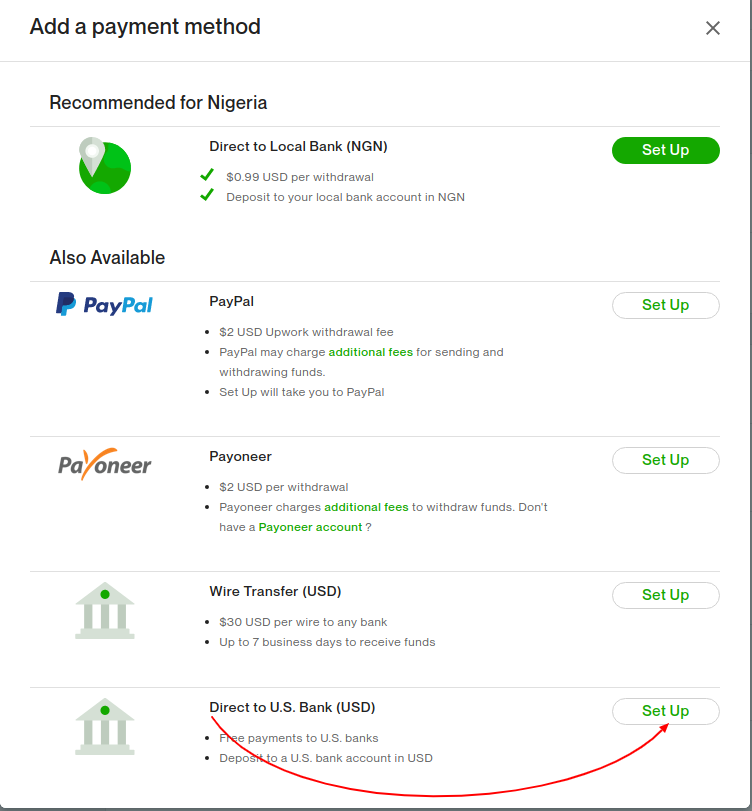
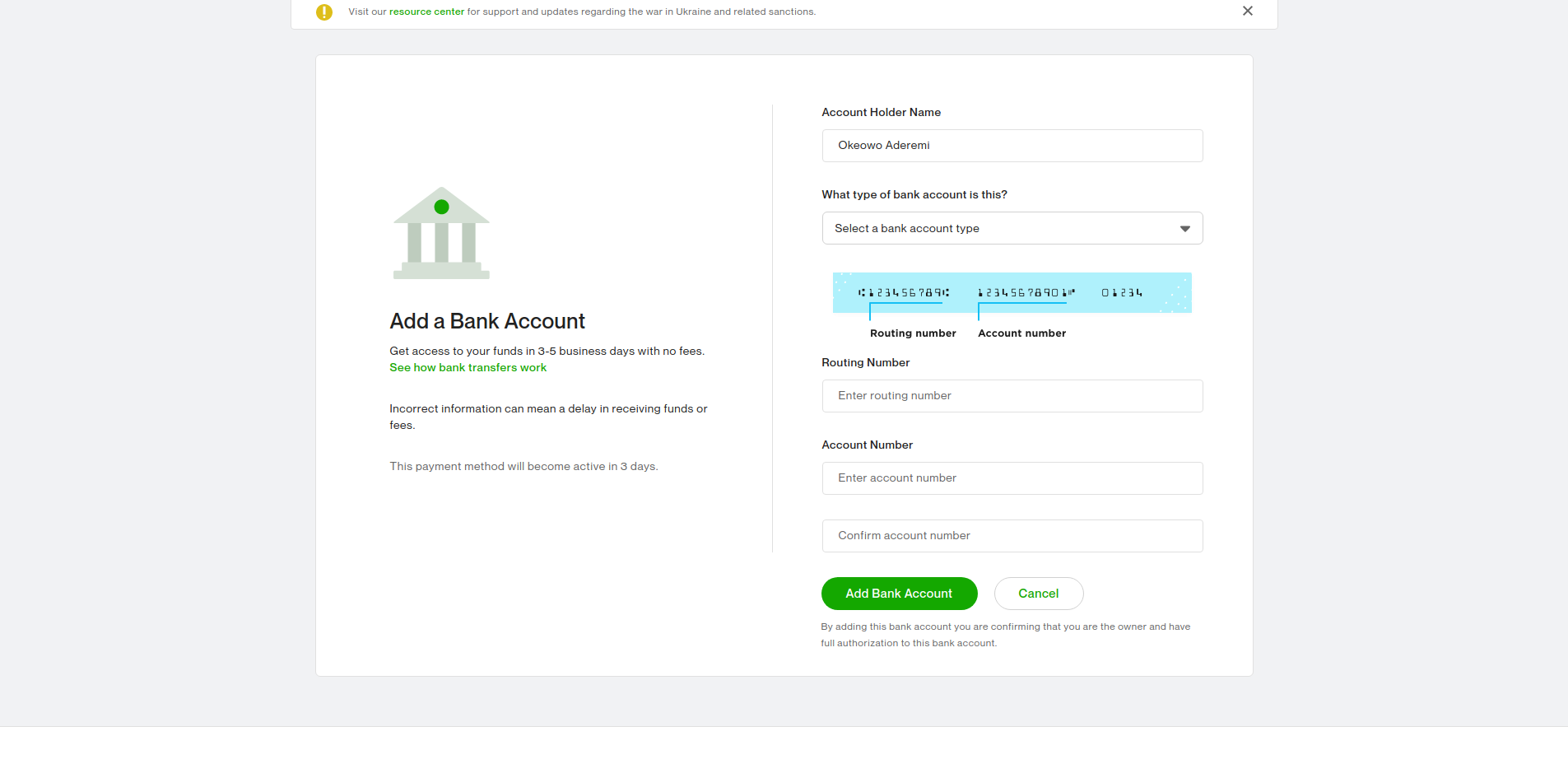
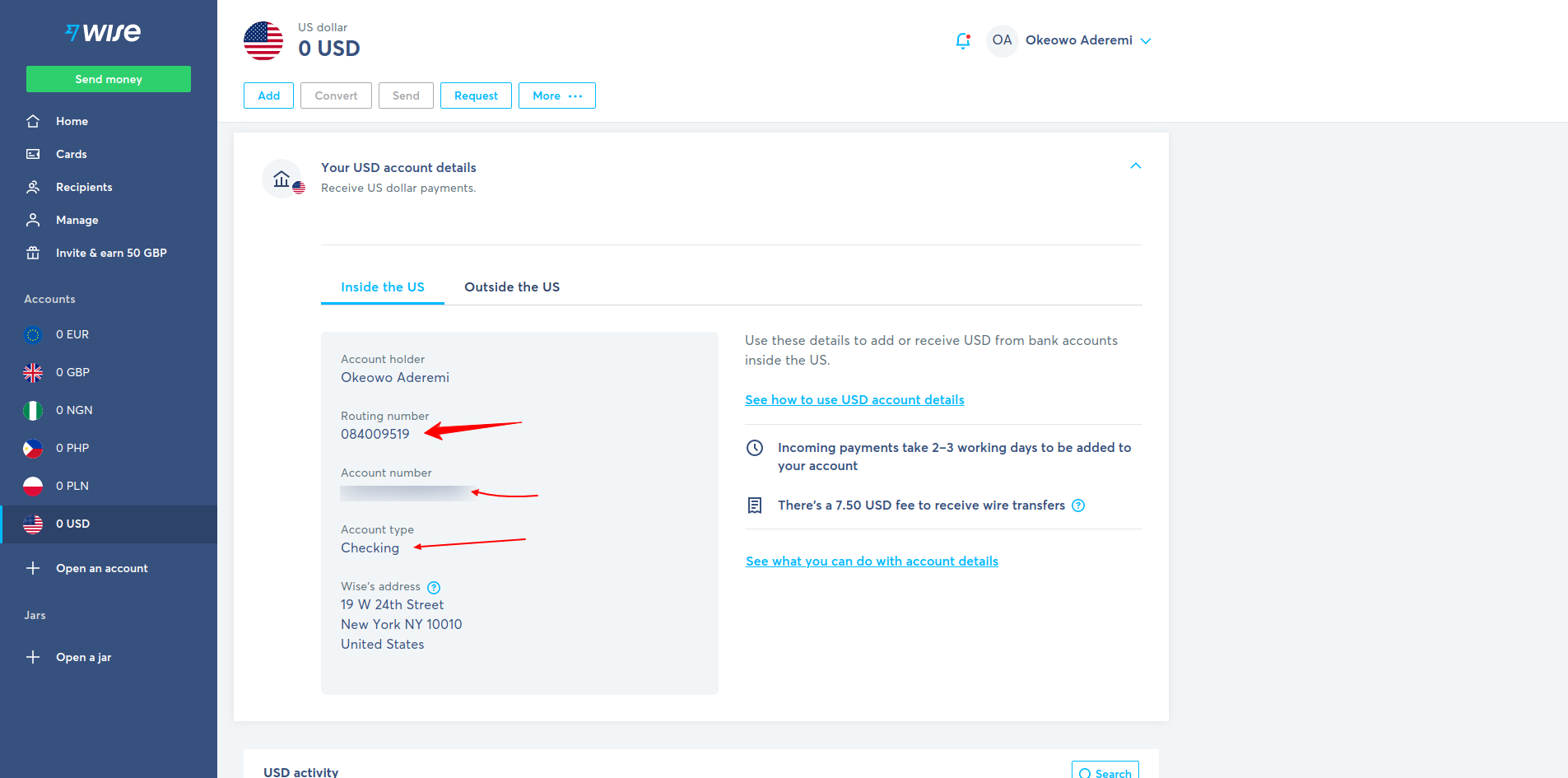
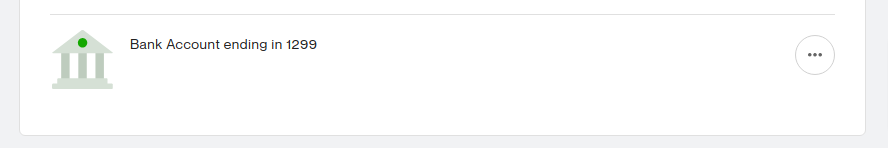
0 Comments